Join the Best Workday Training in Bengaluru to Learn, Practice and Suceed
Workday Reporting Tutorial
Training Blueprint
Workday Reporting
Whenever a report requirement comes to me, I dive into the process wholeheartedly. Workday Reporting provides, as explained in the Workday Reporting Tutorial in Bengaluru, numerous options for presenting information to stakeholders, making it highly versatile and user-friendly.
One popular method in Workday Reporting is through worklets. Worklets appear as tiles on the home page, grouped by functionality. If logged into Workday and proxied as a user, you likely noticed these tiles.
They’re organised for specific roles. For instance, a manager might have a tile showcasing team details, while someone in the expense department could have one for expense-related data.
Each tile can accommodate multiple reports tailored to the user’s specific needs. Managers might use tiles to access team performance data, upcoming reviews, or promotion opportunities.
Another helpful feature in Workday Reporting is favourites. Favourites allow users to store frequently accessed reports and tasks. As a manager or analyst, can keep essential reports readily accessible for daily or weekly use.
Dashboards are another powerful component of Workday Reporting. Dashboards are highly interactive and analytical, offering consolidated views that go beyond simple report grouping.
Dashboards can organize tasks, alerts, announcements, and more. Workday Reporting provides dashboards with six tabs, ensuring that data is presented in a structured and impactful manner.
These dashboards are particularly beneficial for financial analysts who need real-time data to make decisions, such as approving expense reports based on job profiles and budgets.
Workday Reporting excels in providing real-time data, especially when integrated with business processes.
For example, when approving employee expense reports, financial analysts can access data reflecting the worker’s position, organisational tenure, and other critical details. This ensures decisions are made efficiently and accurately.
Understanding Workday Reporting
Workday Reporting plays a crucial role in presenting data effectively within a business process. Instead of just running explicit reports, Workday Reporting integrates data into the workflow to help teams make informed decisions instantly.
One of the best features of Workday Reporting is embedded analytics. These reports don’t require separate execution they function automatically within the process, guiding users at every step.
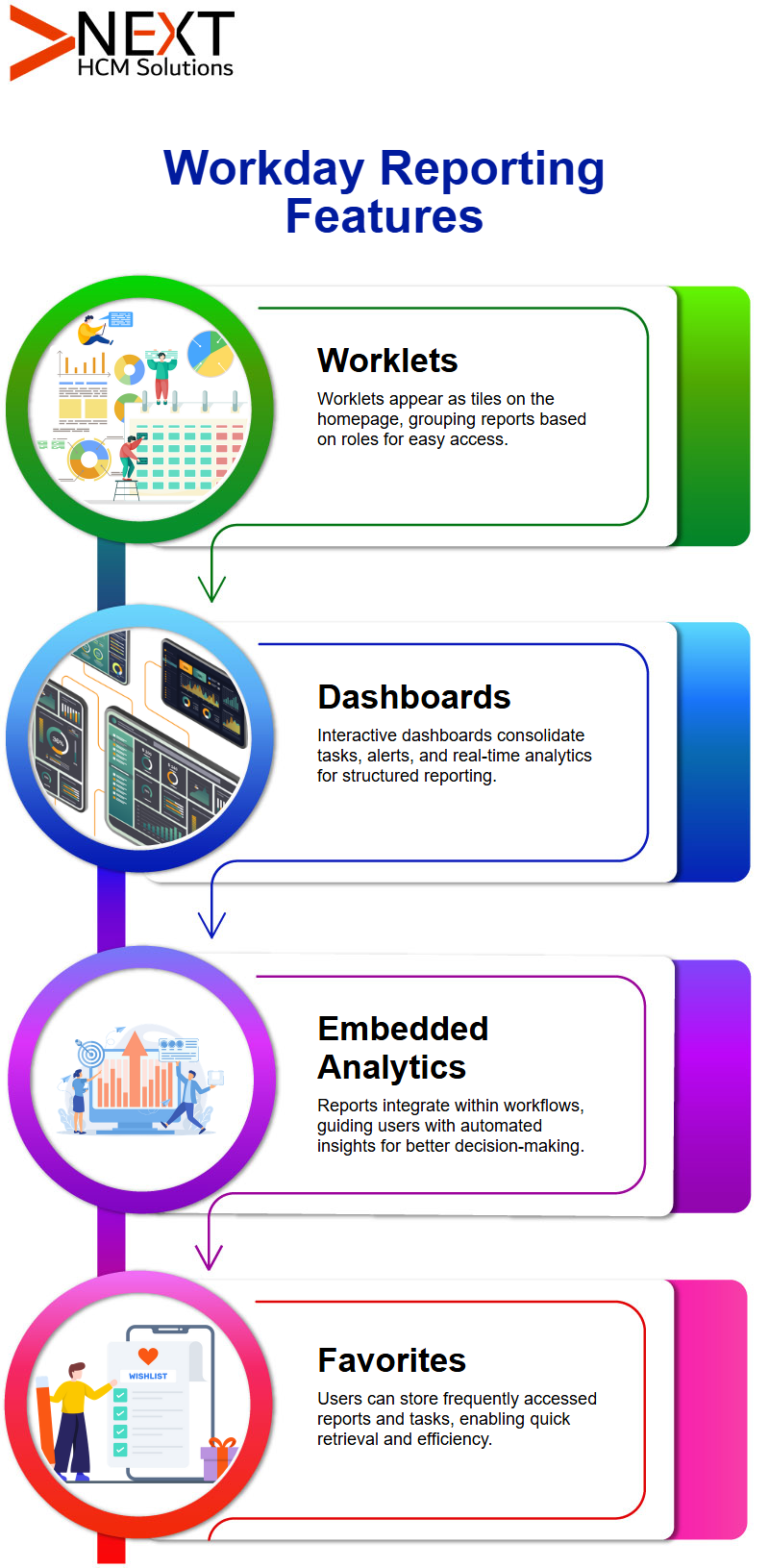
Workday Reporting Basics
Let’s dive into the basics of Workday Reporting together. Today, want to focus on the foundational aspects of reporting and how to get started in the Workday Reporting Tutorial in Bengaluru.
As a report writer, the role involves understanding the business data model Workday relies on, which is crucial for creating effective reports.
When working with Workday Reporting, the tools available are capable of performing wonders.
These tools empower you to transform data into meaningful reports for your clients, organisations, or stakeholders requesting specific reports.
Together, we’ll explore the various data sources and learn about the different types of reports you can create.
Data Sources and Report Types in Workday Reporting
Workday Reporting offers diverse data sources to extract and analyse information. Today, our goal is to help you understand how these sources can be utilised to create reports tailored to your specific needs in the Workday Reporting Tutorial in Bengaluru.
Whether it’s supervisor hierarchies or location hierarchies, we’ll cover extracting and analysing data from various organisational levels.
As you work with Workday Reporting, you’ll be able to pick the correct type of report when requirements are presented to you.
Whether it’s a training report, a matrix report, or another format, you’ll gain the confidence to create reports that align perfectly with stakeholder requests.
Advanced Reporting and Calculated Fields
This week, we’ll delve into the advanced aspects of Workday Reporting as highlighted in the Workday Reporting Tutorial in Bengaluru, including building calculated fields and understanding their types and usage.
These fields play a key role in creating dynamic reports, and you’ll learn how to leverage them effectively.
Workday Reporting also helps you decide how to structure your output. Whether it’s a table, a chart, or a pie chart, you’ll learn how to present data in the most impactful way.
You’ll also understand the functional consequences of different reporting decisions, ensuring you make informed choices as a report writer.
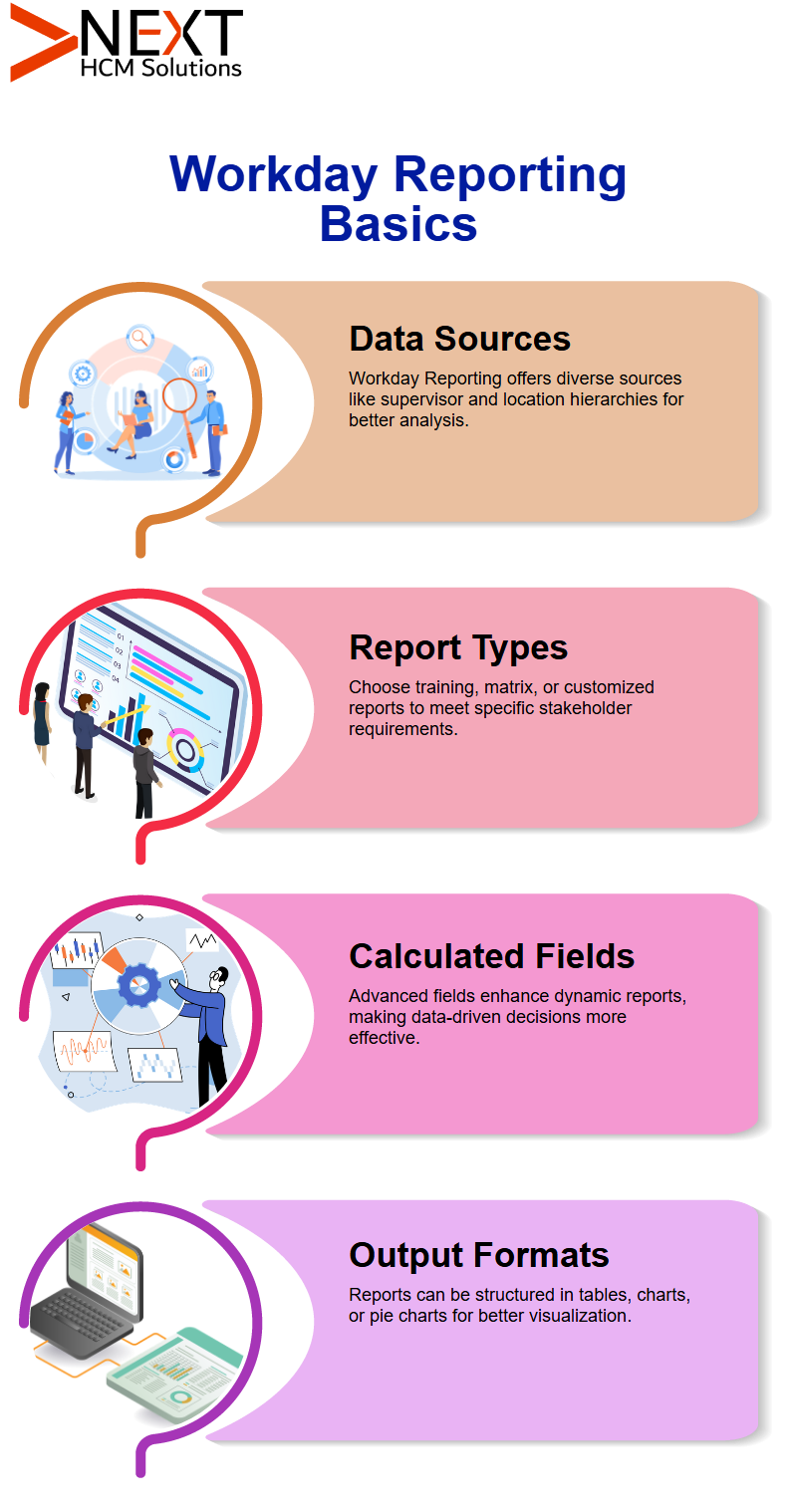
Practical Applications in Workday Reporting
As a report writer specialising in Workday Reporting, your goal is to meet stakeholder requirements effectively.
Through practical demonstrations, we show you how to communicate and reverse-engineer requests into actionable reports.
This hands-on approach will help you grasp the nuances of delivering the correct report type and data combination.
The Workday Reporting Tutorial in Bengaluru has been a domain for five years, and we are here to share our insights. While specialising in finance, one should have a solid understanding of reporting functionalities.
Together, we’ll work through examples and scenarios to enhance your knowledge of Workday Reporting.
Workday Reporting and Security Access
Security plays a significant role in Workday Reporting. Every report is built on a data source, and security determines who can access that information.
In Workday Reporting, reports aren’t manually shared by the reporting team every time someone needs data.
Instead, the security model enables end-users, such as financial partners, to run reports independently. If they have the correct permissions, they can access reports directly.
Creating Custom Reports in Workday Reporting
Workday Reporting isn’t just about viewing existing reports—it’s about creating custom ones that meet specific business needs.
If you have Report Writer access, you can generate reports tailored to your requirements, ensuring the data presented is both relevant and actionable.
The Workday Reporting Tutorial in Bengaluru follows a self-service model, enabling users with the appropriate permissions to generate reports independently.
There’s no need for an external process or approval from a reporting team every time a report is needed.

Using Workday Reporting for Data Analysis
Workday Reporting allows users to analyse data efficiently. Whether you’re filtering data, visualising trends, or making strategic decisions, the ability to work within Workday Reporting gives you a competitive edge.
With Workday Reporting, dashboards and reports can be accessed and customised, providing valuable insights for teams across the organization.
If you’re ever unsure how to build a report, Workday Reporting tutorials can guide you through the process.
Exploring Reports in Workday Reporting
If you’re inside Workday Reporting and want to find previous reports, there’s an easy way to do so. You can search with specific task names and locate reports based on past discussions.
Matrix reports are an essential part of Workday Reporting, allowing users to visualise and organize large datasets effectively.
If you ever need to refine report filters or change layouts, Workday Reporting offers tools to do that seamlessly.
Understanding Workday Reporting Domains
Every object in the Workday Reporting Tutorial in Bengaluru is tied to a specific domain. For example, if you want to view someone’s salary or job details, like their organisation, position, and manager, all of this data is linked to a particular domain.
This framework ensures that data accessibility is carefully managed within the system.
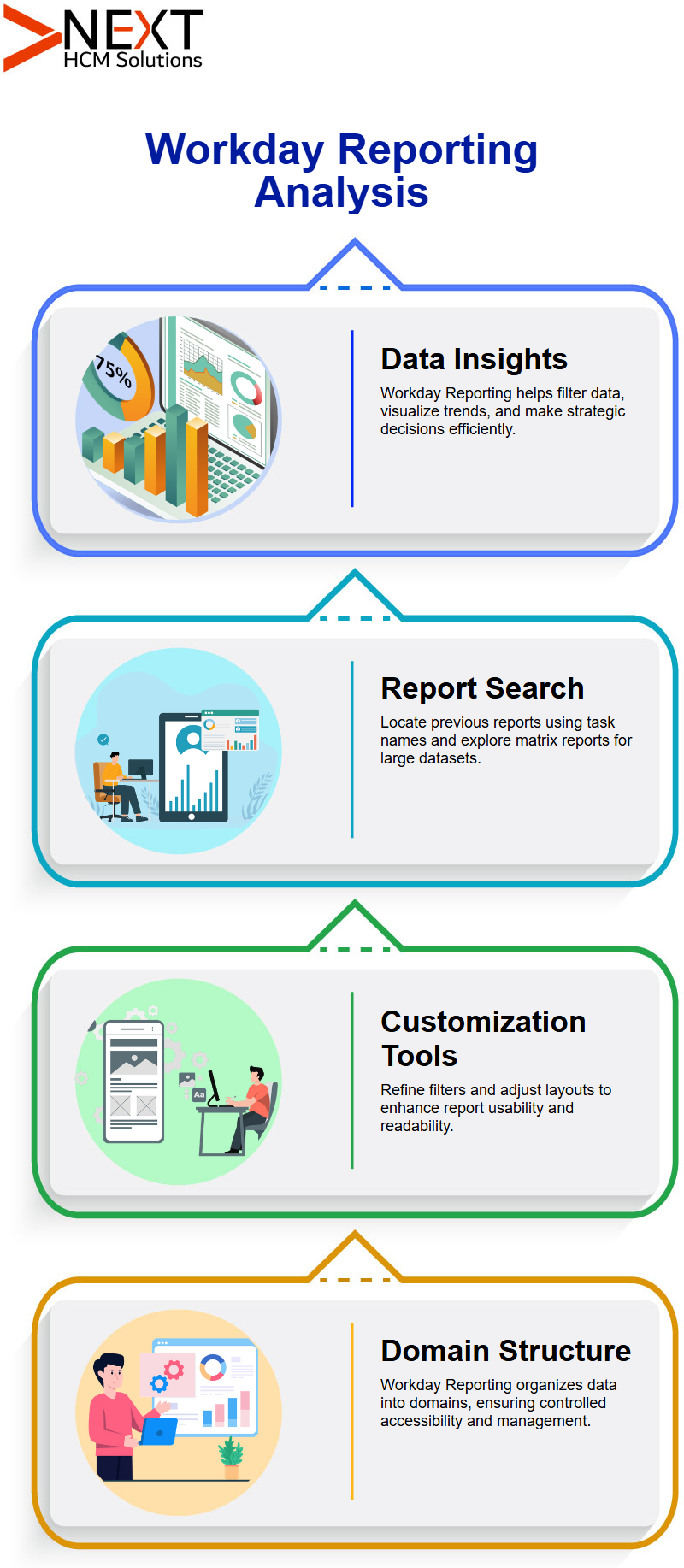
Access and Security in Workday Reporting
In Workday Reporting, who can run a report entirely depends on access to the data source. Reports are built on data sources, such as the “Exchange Report Line for Company.”
By examining the security settings of these data sources, you can determine who has access to them. Clicking on ‘View Security’ allows you to view which groups or individuals have access to a specific report.
For instance, if a report on expense report lines is shared, only the designated security groups, such as cash analysts, cash managers, and finance partners, can access it.
If someone, such as an HR partner, requests access, ensure they have the necessary permissions for the relevant data source. If they don’t, coordination with the security team becomes required to grant appropriate access.
Sharing Workday Reporting Data
In the Workday Reporting Tutorial in Bengaluru, sharing reports requires explicit action. Even if a group like cash analysts has access to the data source, the report itself must be shared with them to enable its execution.
Once shared, members of the group can run the report, export data in formats like Excel or PDF, and share it further as needed.
You must ensure that security groups with access are correctly configured to avoid unwanted information sharing.
This process maintains the integrity of Workday Reporting’s self-service model, empowering authorised users to access the data they need.
Steps for Creating Effective Workday Reports
When creating a report in Workday Reporting, it’s crucial to begin by asking the right questions. Suppose you’re tasked with generating a report that shows all salary changes for employees within a particular cost centre over the past six months.
Your first step is to identify the type of report advanced, simple, search-based, or trending composites. Each report type serves a specific purpose and has a corresponding format.
Once you determine the report type, clarify the data presentation requirements. Ask stakeholders how they want the information displayed.
These preliminary steps ensure that the final report aligns with the specific needs of the request, streamlining the reporting process in Workday Reporting.
Using Delivered Reports in Workday Reporting
One of the first steps in Workday Reporting is determining if there’s an existing delivered report that meets your requirements, as explained in the Workday Reporting Tutorial in Bengaluru.
Workday provides numerous delivered reports as starting points. For example, a compensation change report might not perfectly match your client’s needs, but it can serve as a great foundation.
By analysing the data sources and fields used in these reports, you can tweak them to fit specific requirements.
Creating Custom Reports in Workday Reporting
If no delivered report fits your needs, it’s time to create a custom report. Workday Reporting emphasizes the importance of selecting the optimal data source.
Sometimes, multiple data sources can provide the same information, but choosing the most performance-optimised one ensures quicker results and better user satisfaction.
When building advanced reports, you can explore data sources, fields, and calculated fields to create comprehensive reports.
Workday Reporting allows you to add lookup-related values, arithmetic calculations, and more. It’s all about constructing reports that align with your goals.
Optimising Performance in Workday Reporting
Performance optimisation is crucial in Workday Reporting, a topic thoroughly covered in the Workday Reporting Tutorial in Bengaluru.
Reports should deliver data quickly to meet user expectations. Factors such as data source selection and the use of calculated fields have a significant impact on performance. Always aim for efficiency to ensure smooth workflows.
Filters and Security with Workday Reporting
Workday Reporting also involves setting up filters to present the exact data users need. Whether it’s site-specific data or company-wide insights, filtering ensures clarity.
Additionally, defining security groups to share reports with the right audience is vital for maintaining data integrity.

Alerts in Workday Reporting
Another powerful way to leverage Workday Reporting is through the use of alerts. Alerts function as automated snippets of reports delivered directly to your inbox at regular intervals.
Imagine you’re a financial analyst tracking expense approvals every Friday.
Workday Reporting, as explained in the Workday Reporting Tutorial in Bengaluru, enables you to set up alerts that remind you of pending expense reports, ensuring you never miss an approval deadline.
Workday Reporting filters these alerts based on specific criteria, such as expenses from the prior week. These tailored alerts keep financial analysts informed and proactive.
Workday Reporting Sub-Reports
Workday Reporting also utilises sub-reports, which serve as foundational data sources for composite reports.
While not a separate report type, sub-reports play a significant role in structuring and refining data.
Within Workday Reporting, sub-reports help analysts build detailed insights without cluttering the primary report.
Workday Reporting Report Security
Security in Workday Reporting is a crucial aspect of report accessibility. Workday Reporting categorises reports as standard or SPSO.
Standard Workday Reporting allows users to copy and modify report definitions to meet their specific needs.
However, SPSO reports cannot be copied users can only view the output generated by Workday Reporting algorithms.
Understanding security configurations ensures proper access control within Workday Reporting, making data insights available only to authorized users.
All Standard Reports in Workday Reporting
Workday Reporting also provides a comprehensive view of all standard reports, helping users identify which security groups have access.
By leveraging Workday Reporting’s flexibility, businesses can easily monitor and adjust report security settings.
Understanding Workday Reporting Features
Let’s dive into the world of Workday Reporting Tutorial in Bengaluru. These reports are powerful tools that you can use to analyse various data points. If a report isn’t showing up, it could be due to access issues.
You can filter reports based on categories, like finance, to refine your search. For instance, if you want to explore Workday Reporting related to income statements, there’s a pre-built income statement report ready for you.
Workday Reporting enables you to filter by specific data, such as parent categories. For example, you can explore standard reports to view their names, categories, and descriptions.
So, reports are non-editable, while standard reports can be customised. These features make Workday Reporting incredibly versatile and user-friendly.
Navigating Custom Reports in Workday Reporting
Custom reports in Workday Reporting offer you the ability to tailor your reports. These reports depend on the data source you select.
Once you’ve defined your data source, you can share your custom reports explicitly with specific security groups. Sharing options are available under the shared tab in the reporting definition.
To ensure proper security, the data source you use must have the necessary security groups assigned.
Workday Reporting makes this process straightforward, giving you the control to manage who has access to your reports.
Security Features in Workday Reporting
Workday Reporting ensures robust security by allowing you to define access at multiple levels. For standard reports, you can view their definitions, data sources, and security tabs to understand who can access them.
Workday Reporting gives your organization the tools to control these security settings effectively.
Your organization’s security team plays a vital role in granting access to reports. With Workday Reporting, you can identify the domains and data sources required for access, ensuring only the right users can view the data.
Exploring Standard and Temporary Reports in Workday Reporting
Standard reports in Workday Reporting come pre-built and ready to use. They cover a wide range of data needs.
On the other hand, temporary reports are helpful when you’re building something from scratch and need to test your setup.
These temporary reports get automatically deleted after a specific period, keeping your Workday Reporting environment clean and organised.
Workday Reporting empowers you to start with temporary reports, refining your data analysis before creating permanent solutions. This flexibility is one of the reasons Workday Reporting is so valuable.

