Join the Best Workday Training in Bengaluru to Learn, Practice and Suceed
Workday Prism Analytics Training in Bengaluru
Training Blueprint
There’s something thrilling about Workday Prism Analytics that’s truly remarkable: this powerful tool enables data administrators, analysts and consultants to simultaneously examine both Workday data as well as non-Workday sources without disrupting existing business operations that is what Workday Prism Analytics makes possible.
Workday has long been known for its strong reporting and analytics features. But integration of non-Workday data presents unique challenges.
Prism Analytics addresses this obstacle with ease by seamlessly merging various sources for deeper insights. Workday Prism Analytics Training in Bengaluru helps professionals unlock the full potential of this powerful tool.
Integration with Workday Prism Analytics
Workday Prism Analytics stands out by simplifying integrations. Where traditional methods require complex connectors or custom integrations, Workday Prism Analytics offers an intuitive user-friendly experience.
Many professionals pursue Workday Prism Analytics Training in Bengaluru to better understand how to bring data from different systems together without concerns for specific formats or technologies.
From SAP, Kronos, or third-party services such as third-party systems like Salesforce this tool makes collecting information easy without using custom APIs to access it.
Utilizing an industry-standard interface, Workday ensures data flows seamlessly and safely between internal systems and external sources.
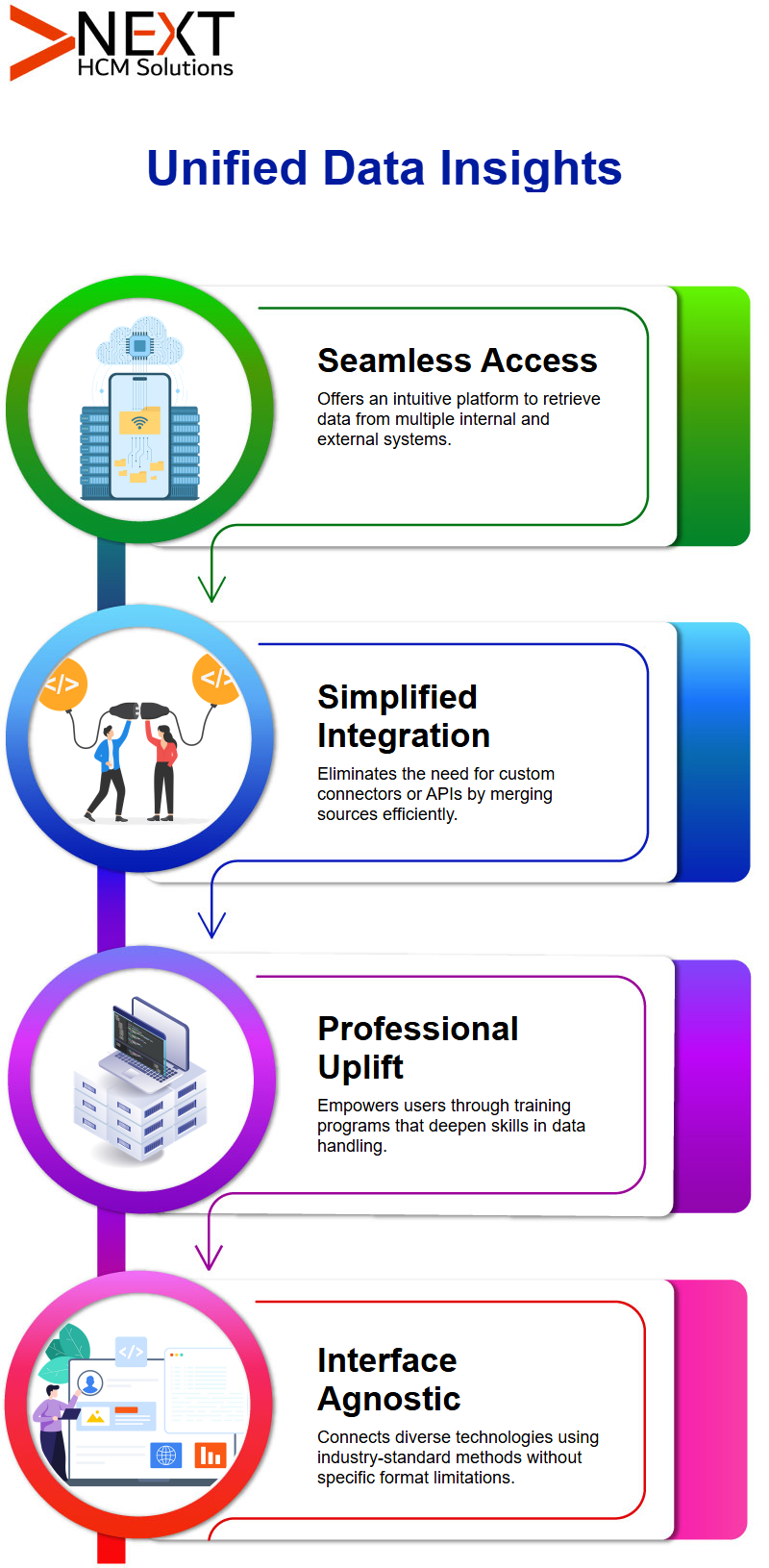
Benefits of Workday Prism Analytics
Workday Prism Analytics allows data to be processed faster and more effectively while remaining protected with its secure framework, creating an exceptional experience.
Workday offers configurable security features to external data that help ensure consistency and secure processing.
With its straightforward workflow process, retrieval from Workday or external systems and preparation by blending or transformation are both straightforward processes for analysis purposes.
Workday Prism Analytics Training in Bengaluru makes the entire process of applying calculations, security permissions or performing unions and joins hassle free.
Why Workday Prism Analytics Stands Out?
Working with multiple data sets requires complex analytics strategies. Workday Prism Analytics Training in Bengaluru makes this task far simpler by providing the ability to cleanse, transform, and merge data, ensuring analytics are always precise and actionable.
Having access to various data sources in a safe environment for combining information is greatly valued.
Workday Prism Analytics’ impressive ability to transform how data analysis occurs is astounding.
From raw to structured information, this powerful tool is used easily and confidently for advanced analyses.
Workday Prism Analytics Setup
Have you ever wondered about setting up Workday Prism Analytics? Have you found yourself confused about how to set up Workday Prism Analytics in your tenant? The steps for success are outlined below:
Firstly, ensure Prism Analytics is enabled within Workday for your tenant. What works depends on your purchase and subscription agreement.
Many assume Prism Analytics requires its own tenant; however, that’s not necessary as it can be enabled right within your existing Workday tenant.
For those new to the process, attending Workday Prism Analytics Training in Bengaluru can be very helpful in understanding these initial steps.
Once Workday Prism Analytics is activated, the activation falls directly under your responsibility. Whether your tenant provides HCM, compensation, or payroll services, activating Prism Analytics follows an identical process.
As soon as Prism Analytics is enabled, activate its Functional Area within Workday. Each solution in Workday falls into an applicable Functional Area that must be activated in order to access Prism Analytics.

Workday Prism Analytics Functional Areas
As part of activating Workday Prism Analytics, it’s key to be familiar with functional areas. A report called Functional Areas shows all functional areas (including Prism Analytics) enabled on behalf of your tenant.
Once Prism Analytics is activated, you have access to its internal domains. As with all aspects of Workday Prism Analytics management, security should always take top priority.
For those managing these settings, attending Workday Prism Analytics Training in Bengaluru can provide valuable guidance on correctly applying security configurations.
As part of your Prism Analytics membership, activating domains within its functional area requires setting appropriate security settings.
As part of Prism Analytics, you are accountable to ensure these are correctly applied.
Building Reports with Workday Prism Analytics
Workday Prism Analytics makes building reports effortless: just select relevant data sources and business objects when designing them.
Prism Analytics makes sure functionality is automatically activated based on what areas have been enabled, using discovery boards and reporting features to analyse your data prepared in Prism Analytics.
Workday Prism Analytics Setup Made Easy
Step one should be to access Workday Prism Analytics settings and activate any needed functional areas for specific tasks.
Once this step has been accomplished, setting up necessary security groups and permissions becomes the next objective.
Workday Prism Analytics allows for two kinds of security groups you can assign to prism-related domains: unrestrained and role-based constrained groups.
Note that job- or integration-specific security groups cannot be assigned to these domains in order to streamline setup and enhance data protection. This prevents an inefficient setup while guaranteeing higher security measures for data.
Workday Prism Analytics Training in Bengaluru next step involves setting security parameters. After setting your security groups, you are ready to enter into its dedicated environment; although physically located within your Workday tenant.
This area offers you control and independence within its confines while remaining entirely relevant for analysis purposes.
Workday Prism Analytics operates smoothly with this separation in place, as no sensitive employee, payroll or compensation data has direct access.

Workday Prism Analytics Data Management Workflow
Workday Prism Analytics follows an intuitive data management workflow. Step one involves creating tables and base data sets as foundational elements of its database structure.
Import data from Workday or external sources using these tables and base data sets as your starting point, commonly referred to as the data catalog in prism environments.
Understanding ETL (Extract, Transform and Load) workflow can be especially useful here. Extract stage represents data coming into Workday Prism Analytics either from within Workday itself or external sources – whether from internal sources like Workday itself.
Once it has reached Prism it can undergo further processing and transformation by Prism as necessary.
Step two entails data preparation. This may involve creating derived datasets to transform and enrich Workday Prism Analytics Training in Bengaluru with improved insights.
By applying various transformation stages, you can tailor data to meet the analytical requirements and extract meaningful insights seamlessly.
Workday Prism Analytics Data Workflow in Action
Workday Prism Analytics makes creating an efficient data workflow simple. Begin by importing tables and base data sets into its environment – this foundational step will unlock its full potential.
Once your data is in order, Workday Prism Analytics Training in Bengaluru enables you to shape it with derived data sets.
With its transformation pipelines and application of transformation pipelines, this structured approach ensures your analytical tasks run efficiently and effectively.
Transforming Workday Prism Analytics Data with Pipelines and Stages
Imagine working with pipelines and stages where data undergoes transformations that give it new life through transformations.
Workday Prism Analytics makes this possible allowing you to join data, union it, perform calculations on it, manage fields as well as blend, modify or calculate it to extract deeper insights.
With Data Transformation within Workday Prism Analytics, you are free to join, union or unify records or perform calculations without leaving Workday Prism. It even supports field management.

Data Transformation in Workday Prism Analytics
Transforming data with Workday Prism Analytics is an integral component of its ETL workflow and fits perfectly.
As exciting and satisfying as it can be to see data joining forces and evolving through various stages, each change brings us one step closer to unlocking its full potential and realizing its full value.
Workday Prism Analytics seamlessly applies security after data transformation has taken place, when creating datasets through Prism Default to Data Set Access domain.
Even without setting explicit security settings, Workday Prism Analytics ensures that standard domain security measures are in place.
Explicit Security with Workday Prism Analytics
Applying Explicit Security with Workday Prism Analytics Production environments often necessitate going beyond default security by setting explicit domains of interest.
Workday Prism Analytics makes this easy, by permitting editing of security settings for datasets and sources – giving greater control of who can access specific datasets.
Workday Prism Analytics Makes Data Available for Analysis
Once security has been applied, Workday Prism Analytics Training in Bengaluru opens data up for analysis by publishing datasets into published datasets which are then ready for reporting and analytics.
Workday Prism Analytics organizes data into collections of rules and columns, making it exciting to witness their transformation into actionable insights.

Implementing Workday Prism Analytics Data Sources for Reporting
Publishing datasets in Workday Prism Analytics yields Prism Data Sources that work just like Workday data sources giving ample scope for advanced reporting capabilities.
Workday Prism Analytics ensures data source security is applied properly for user access, making customized reports possible to meet individual needs and analyse trends or explore metrics with precision and impactful Ness.
Regardless of their desired purpose – from trend analysis or exploring metrics – Workday Prism Analytics equips its users with all the tools needed for successful report writing.
Exploring the Workday Prism Analytics Environment
Let’s dive right in and gain some understanding of its capabilities. The Prism environment stands alone from Workday tenant environments as its own entity known as Data Catalog.
To gain entry to Workday Prism Analytics environment, use Data Catalog report. In this environment you’ll encounter two primary objects – tables and datasets.
Workday Prism Analytics’ foundation resides here and we’ll delve deeper into its details soon enough.
Workday Prism Analytics Data Catalog
The Data Catalog represents the logical Prism environment within each tenant and has various sections, starting with its Details Panel on the left-hand side. This panel gives access to your data organized under object type views.
From here you can filter tables or datasets individually, as well as view all your information at once. Based on your permissions, tables or datasets (or both) could appear.
Permissions define which data can be accessed within Workday Prism Analytics and whether to work with tables or datasets directly either way, the Data Catalog ensures they stay organized neatly.
since you’re always creating objects within Workday Prism Analytics, many find that attending Workday Prism Analytics Training in Bengaluru helps in mastering these features effectively.

Creating Objects in Workday Prism Analytics
If you need to create new objects in Workday Prism Analytics, start your quest from here by pressing ‘Create.
Workday Prism Analytics flexible architecture lets you import and transform data via base datasets, derived datasets and tables for efficient management and analysis of your data.
Utilizing tags in Workday Prism Analytics makes an impressive statement about its power.
Utilizing Workday Prism Analytics Tags
Management of multiple datasets can be time consuming and overwhelming when working on various projects, which is why Workday recommends the use of tags as an organizing strategy for data organization in Workday Prism Analytics.
Tagging allows you to filter datasets based on specific criteria for easier data administration in Prism.
Filtering objects by tags such as “Prism” quickly displays all relevant objects for quick review, making your data easily accessible and manageable. This practice helps ensure that it stays easily manageable for all.
Inspector Panel in Workday Prism Analytics
Clicking any object opens an Inspector Panel that offers details like last modified dates, descriptions, security settings and data sources.
Making this your go-to tool for understanding any dataset or table you come across in Workday Prism Analytics.
Streamlining Your Workday Prism Analytics Data Sets
Welcome to Workday Prism Analytics, where data sets management becomes easy and straightforward.
Feeling overwhelmed by hundreds of data sets without appropriate tags or names is all too familiar; with Workday Prism Analytics you no longer have to feel intimidated or confounded!
Simply by applying meaningful tags and appropriate naming conventions, chaos can quickly turn to order.
Workday Prism Analytics makes this task even simpler by automatically assigning tags with objects created within it; these acts as anchors so it is simple for filtering data sets quickly.
Clicking a tag automatically applies the filter almost like magic but powered by intelligent organization.
WPA also boasts the Inspector Panel which acts like a guidebook for every object created during its lifecycle.
Displayed are tags, fields, security settings and data sources associated with that dataset. Clicking ‘imported by’ reveals its lineage – truly fascinating?

Exploring Workday Prism Analytics Lineages and Relationships
Workday Prism Analytics’ lineage diagrams are incredible tools for exploring relationships among data sets and tables with ease.
Their intuitive layout enables a quick glance into all interrelations among them and their associations between each set and table, providing clarity of mind as you visualize each interconnection among all involved sets and tables.
Clicking any data set and choosing to ‘view lineage,’ an intuitive diagram appears that shows how information flows between upstream and downstream systems.
These lineage diagrams serve as maps that clearly outline how data moves between objects. Their easy trackability enables fast investigation into its sources and connections within data.
Simplifying Workday Prism Analytics Complex Data Structures
Workday Prism Analytics makes the task of understanding and managing complex data flows much simpler, helping organizations better navigate them to ensure compliance and maximize business value.
Workday Prism Analytics makes managing complex data structures much simpler for its users.
A lineage diagram makes tracking how data moves among multiple tables and sets much simpler, leading to smarter work processes.
Workday Prism Analytics makes managing data relationships incredibly straightforward, with its visual representation of connections and dependencies transforming workflow.
And let’s be honest who wouldn’t love an extra bit of structure within an ever-increasing universe of data sets?
Workday Prism Analytics Lineage Diagrams
Workday Prism Analytics makes data management effortless. As soon as imported data arrives in various data sets, Workday Prism Analytics automatically creates a lineage diagram based on any relationships defined between tables or data sets that depend on one another. This way you’ll always know exactly who needs what from whom.
Workday Prism Analytics displays two kinds of dependencies in its lineage diagrams: upstream and downstream dependencies.
Imagine that data flows like water: always from upstream to downstream.
Upstream dependencies highlight where data is imported from while downstream dependencies point out where it will be exported to.
It’s fascinating how Workday Prism Analytics makes these relationships visible.
Dependencies with Workday Prism Analytics
Working day Prism Analytics introduces an intriguing concept, known as base data sets. They only ever export their data but never import it back again – creating downstream dependencies with each export action but never any import actions taken against it.
They serve as the starting point of your work in Prism, providing data into the platform so it can be leveraged by other data sets – think of them as your foundation of analytics work!
On the other hand, Workday Prism Analytics may contain both upstream and downstream dependencies for any given derived data set.
Role of Data Catalog in Workday Prism Analytics
Let’s dive in. Workday Prism Analytics’ Data Catalog is your go-to place to view table and data set lineage.
With Workday Prism Analytics’ Inspector Panel, easily filter and examine data relationships. Navigating its catalog has never been simpler; now you have clarity over all your data dependencies.
Workday Prism Analytics also offers metrics like Prism Data Usage that help manage commercial agreements effectively.
It allows for efficient tracking and management of these metrics.

