Join the Best Workday Training in Bengaluru to Learn, Practice and Suceed
Workday Studio Tutorial
Training Blueprint
Workday Studio
Workday Studio as an extremely useful data fusion tool. Imagine receiving an employee file for payroll processing; Workday Studio Tutorial in Bengaluru allows us to augment it with extra information such as hire date and company details using web services to populate extra columns into this file.
It makes an invaluable contribution towards accurate payroll input by offering us the freedom and ability to incorporate additional data.
Helps in managing integration IDs seamless. Every object within Workday, such as companies and cost centers, have unique Workday IDs which vary across implementation tenants when dealing with web services you have the flexibility of using either organization reference IDs or company reference IDs when passing values as parameter values.
This uses unique identifiers like applicant ID to ensure precise data handling for pre-hire applicants, with integration IDs sometimes matching names but often differing; this feature highlights its capacity for handling diverse datasets.
Workday Studio Tutorial in Bengaluru makes cost centers manageable with organization reference IDs and cost center reference IDs that may or may not match up to their respective names, showing its adaptability.
You can configure and process data efficiently whether that be payroll input files or complex business objects utilizing Workday Studio.
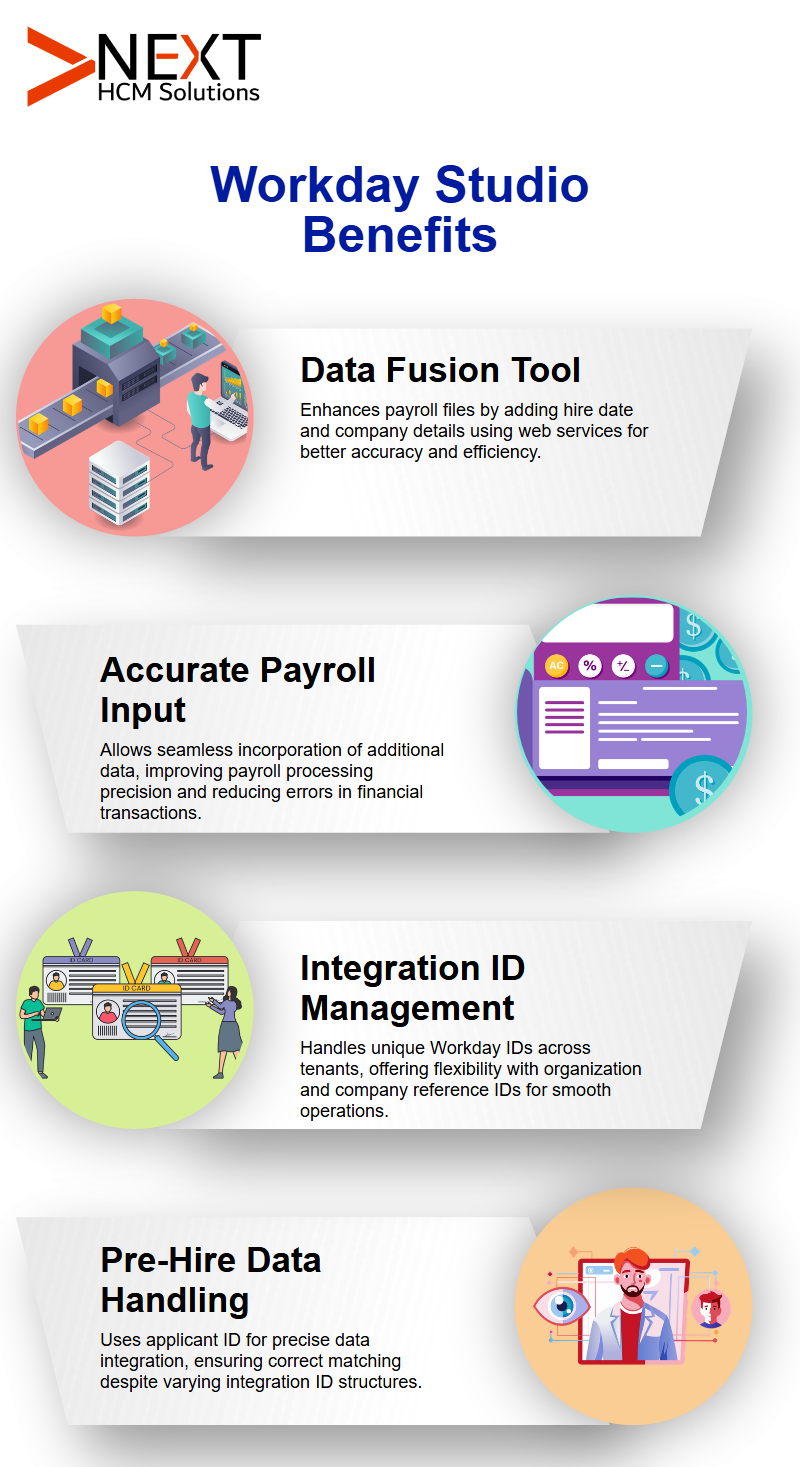
Features used in Workday Studio
This surpasses at managing unique identifiers across different data types, for instance using unique IDs as locations are managed through unique or duplicate IDs; cost centers also contain organization reference ID and cost center reference ID identifiers that enable data integration.
It excels at processing web service inputs. By supporting various reference IDs pertaining to companies or cost centers, Workday Studio simplifies integrations processes by passing values directly.
Workday Studio Tutorial in Bengaluru supports managing diverse datasets across cost centres and locations using these identifiers.
This capability makes Workday Studio invaluable when adding additional employee information into payroll input files.
Workday Studio Tutorial in Bengaluru makes integrating data from different sources easier while guaranteeing its consistency, thanks to its advanced features that enable reliable management and configuration of business objects.
Whether handling data for applicants, employees or cost centers, Workday Studio automates population and retrieval, building comprehensive datasets.
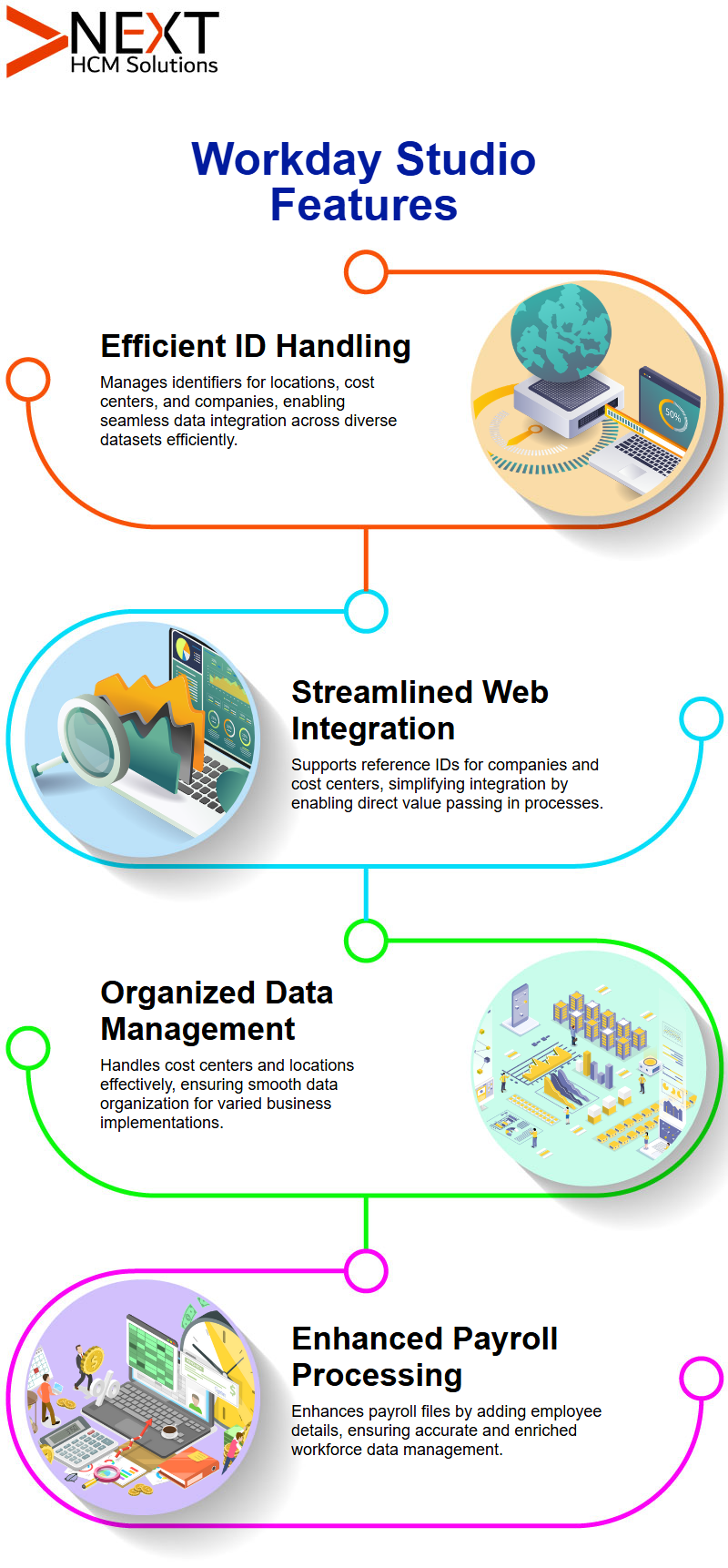
Hash Maps Can Make Workday Studio Data Loading Simple
Have You Ever Been Faced with Loading Large Volumes of Data into Workday Studio Without Feeling Overwhelmed by Its Complexity? Introducing Hash Maps Can Make Data Loading Simple.
Imagine working with a file containing cost center names like Finance or HR in Atlanta with their associated reference IDs; though you know their names, to successfully load these into Workday Studio you need their IDs instead.
Workday Studio Tutorial in Bengaluru simplifies the process by enabling mappings between names and reference IDs efficiently.
You to generate reports where one column includes cost center names and another has their corresponding reference IDs – for instance Finance could have ID 2000 while HR and Marketing might both have 1000 respectively.
Once this report is created, its task becomes to retrieve each cost center by name from this report before passing their reference ID back.
Doing this manually could become tedious over time so hash maps are an efficient solution.
Hash maps in Workday Studio enable users to store data as key-value pairs in memory, greatly simplifying the process.
Working with hash maps in Workday Studio, users can populate them with report data such as cost center names and IDs and retrieve values instantly during integration.
Instead of repeatedly querying a report with 10,000 rows, loading all your data once into a hash map saves both resources and time.
Workday Studio Tutorial in Bengaluru enables real-time lookups and retrieval, making it ideal for integrations and transformations.

Workday Studio Data Processing
This provides an effective means of data transformations, particularly with regard to working with XML files.
Workday Studio Tutorial in Bengaluru streamlines XML handling and processing through its structured tools.
When you generate reports using Workday Studio reports, their output format will usually be in XML form by default and to extract meaningful information you must break it apart effectively in order to do so.
It begins its functionality by employing a splitter to process individual XML rows separately.
In order to access these values efficiently and obtain relevant values quickly, one must define key and apply appropriate syntax syntaxes.
Workday Studio uses XPath expressions to extract data from XML documents. When retrieving cost center details accurately, for instance when referencing cost centers with parts [0]. XPath syntax.
If we need to capture all row content at once using text tags as opposed to parts [0].text syntax we ensure all tags remain intact for proper extraction of row contents.
Fetching Data in Workday Studio Using Hash Maps
Fetching Data in Workday Studio with Hash Maps Workday Studio makes the use of hash maps integral for organizing and retrieving data efficiently.
After we have declared all necessary properties, the next step should be calling the hash map using keys.
Workday Studio Tutorial in Bengaluru allows fast retrieval by dynamically referencing hash maps using declared keys.
It makes use of it get method to access values dynamically and ensures structured data retrieval for seamless integration within workflows.
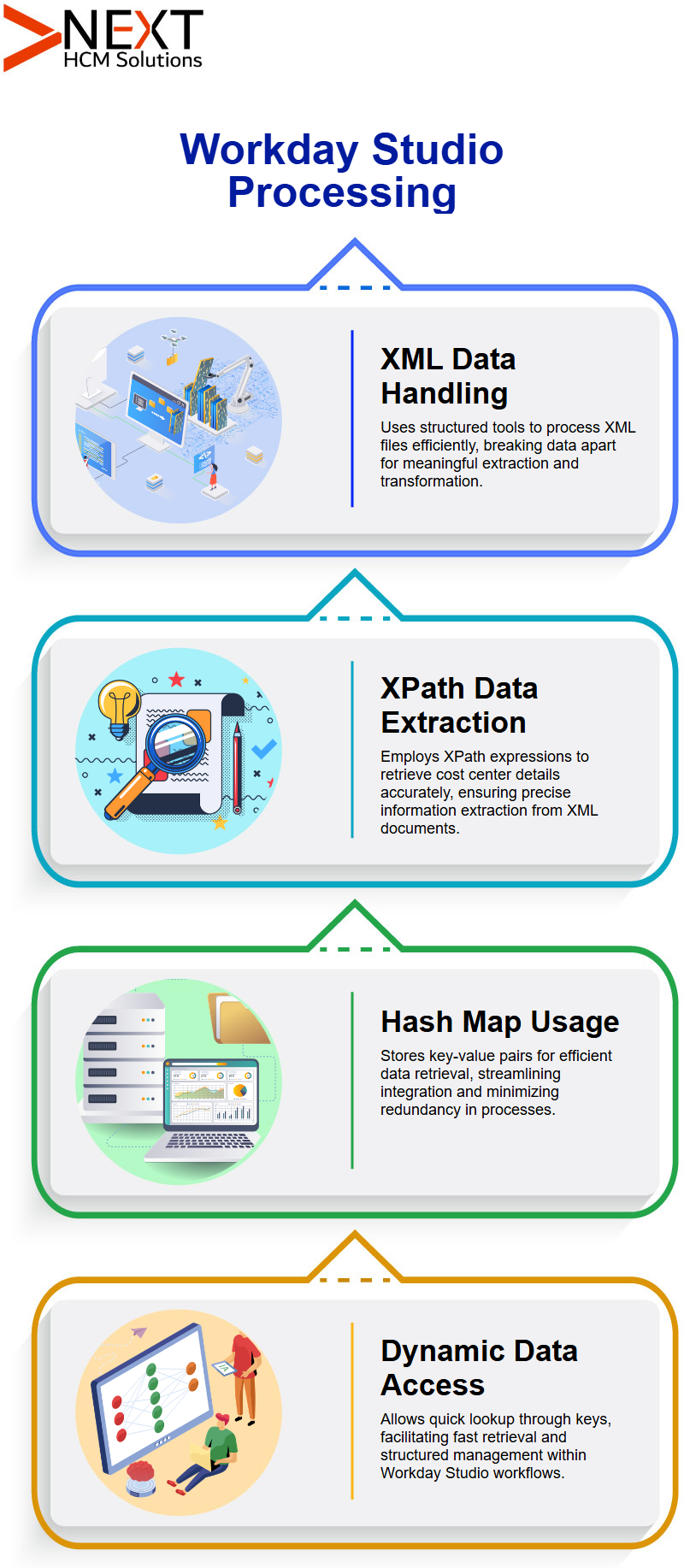
Optimization of Workday Studio XML Parsing
Optimizing Workday Studio’s XML Parsing requires meticulous care when assigning variables and processing steps.
Users allows seamlessly extract values within defined workflows.
By taking advantage of its precise data extraction and processing logic, users can increase automation.
This helps to make managing complex data sets effortless by employing structured mapping technology.
Workday Studio Tutorial in Bengaluru enhances data mapping and parsing accuracy for scalable workflows.
Integration in Workday Studio
Workday Studio is a versatile platform designed to facilitate seamless integrations within the Workday ecosystem.
When working with Workday Studio it is imperative that entity tests are executed accurately to optimize results.
A recent demo showed how Workday Studio handles input data by setting integration points and validating entity testing.
Workday Studio Setting Up HashMap
HashMap’s are among the key components of Workday Studio and must be called carefully and efficiently before they can function effectively.
Workday Studio Tutorial in Bengaluru ensures HashMap’s are set up correctly with minimal code and maximum clarity.
All data must first be added correctly into their respective cells before calling HashMap.
Filling HashMap requires structured data, so we first fetch this via Workday Out Rest before connecting it with an XML stream splitter.
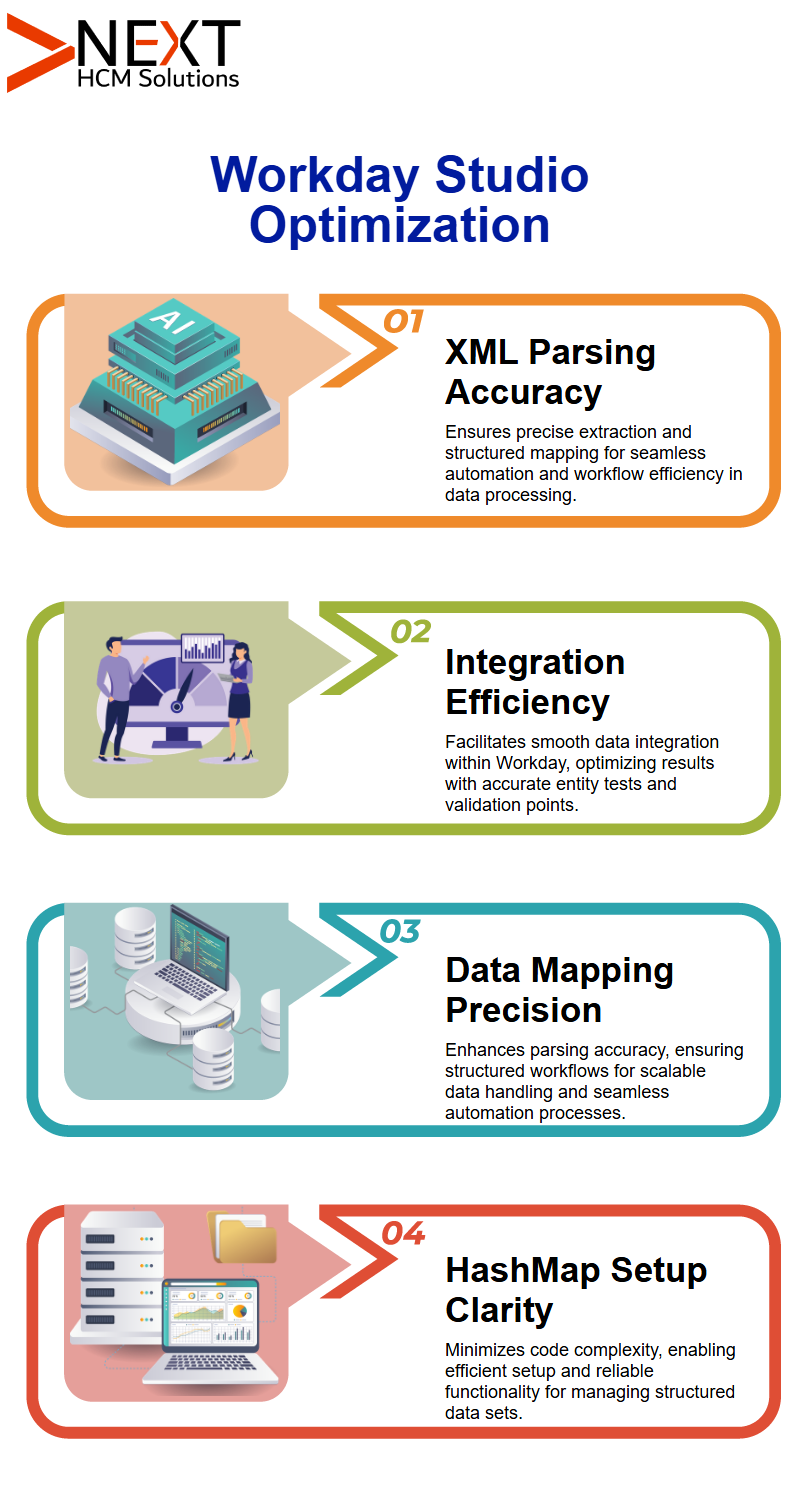
Workday Studio Error Logging
Error logging in Workday studio is must to prevent failure in integration.
With Workday Studio developers can set their logs efficiently for efficient troubleshooting sessions.
Workday Studio Tutorial in Bengaluru includes comprehensive support for error logging and exception handling.
Testing Workday Studio Integrations
One effective approach for validating Workday Studio integrations is by gradually deploying configurations.
Launching reports and reviewing the consolidated log can assist with troubleshooting issues.
Workday Studio provides tools to quickly identify errors. When reports remain blank, this indicates something needs to be adjusted or amended.
Refining Workday Studio Workflows
Helps in supporting various integration scenarios, from data parsing to complex workflows.
With its flexibility and ability to handle diverse enterprise requirements, Workday Studio makes an excellent tool.
Workday Studio Tutorial in Bengaluru brings additional insights for workflow refinement and automation best practices.
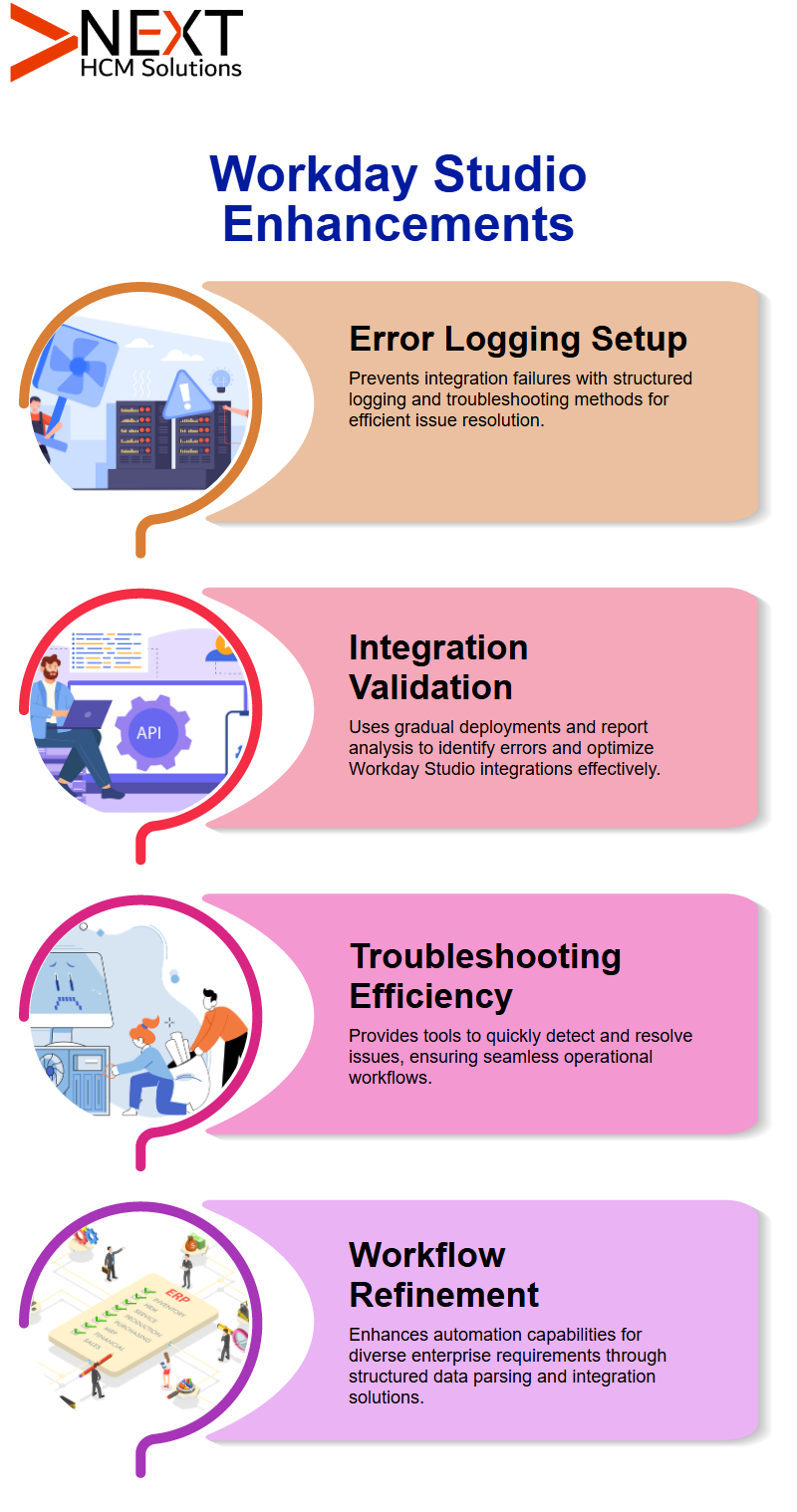
Workday Studio Logs and Processes
Workday Studio will show how to navigate logs and processes to understand everything that’s going on behind-the-scenes.
However, sometimes unexpected errors still pop up, even after spending long hours exploring this virtual platform.
Report data and entry are two essential aspects of Workday Studio that often come up when building reports.
Once deployed, incremental fixes need to be applied until things finally fall into place with time.
Workday Studio Tutorial in Bengaluru aids in managing these updates effectively through structured practices.
Making Sense of the Workday Studio Namespace
At Workday Studio, the namespace can often prove difficult to interpret.
Dealing with fragments or hashes makes things even trickier when trying to name variables consistently.
Workday Studio makes use of variables, including props and parts, which act as the building blocks to your processes.
Hashed maps take organization one step further, Workday Studio Tutorial in Bengaluru helps demystify namespace management and standardize variable usage.
Steps for Splitting and Mapping Data in Workday Studio
One of the most satisfying elements of using Workday Studio is watching its data splits and map efficiently.
As part of Workday Studio’s seamless mapping process and immense benefit when dealing with large datasets, Workday Studio Tutorial in Bengaluru ensures precision in handling these splits.
When passing cost centres (name) into it, retrieval of respective IDs is automated.
Logs will also be printed here as verification that everything is working as expected.
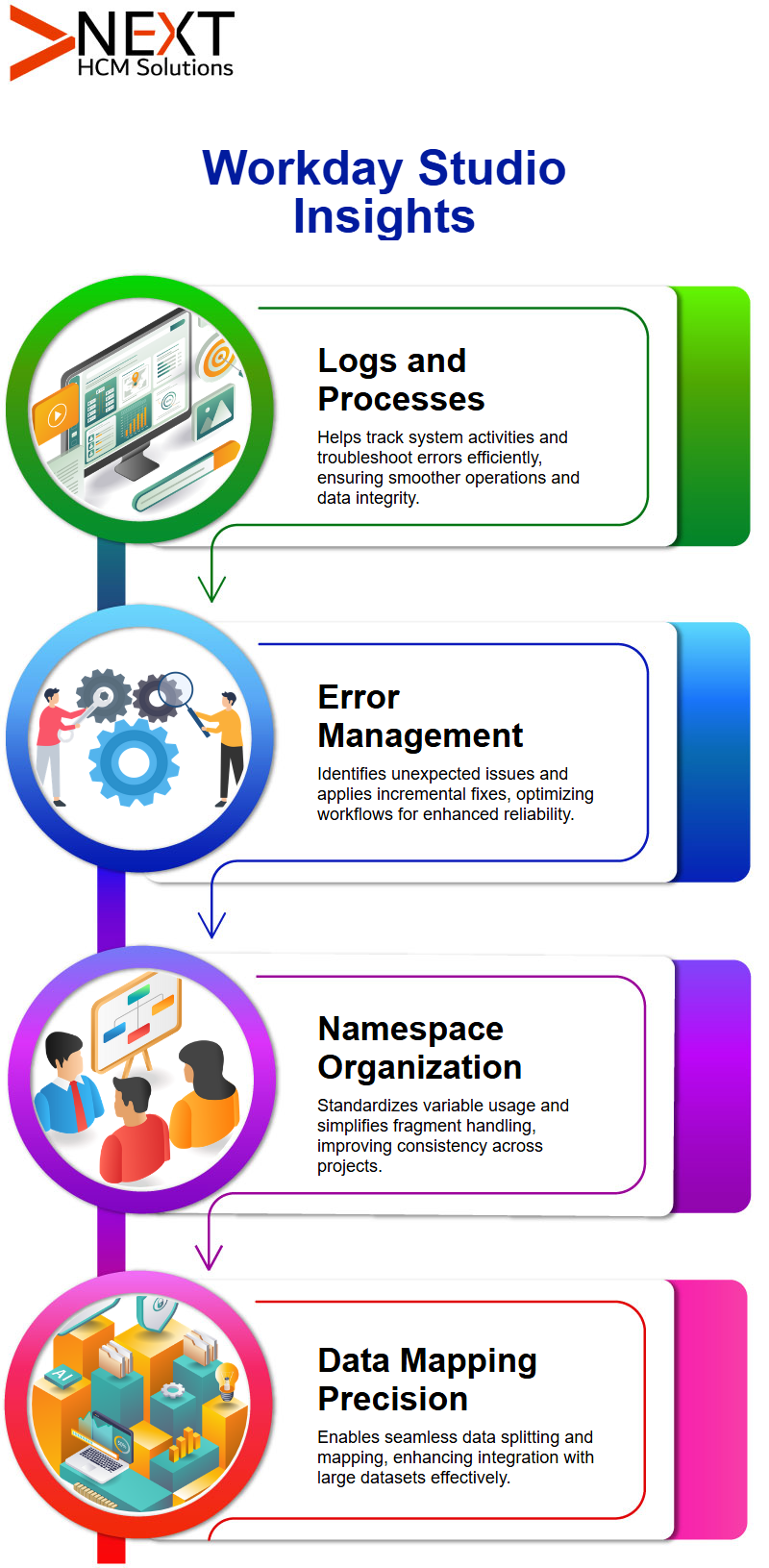
Real-Life Example of Workday Studio in Action
Imagine Workday Studio at Work Let’s consider an actual example from Workday Studio’s use in real-life.
An entry such as ‘Office of CEO’ in an input file could be used to retrieve its ID (1000 in this example) using hash map technology; similarly for another entry such as SEC Reporting which also relies upon hash map to produce code.
These processes demonstrate its efficiency and accuracy – it truly shows its magic. During this, the approach closely resembles what’s taught in a Workday Studio Tutorial in Bengaluru.
Watching these connections form and watching data come alive is truly rewarding experience.

